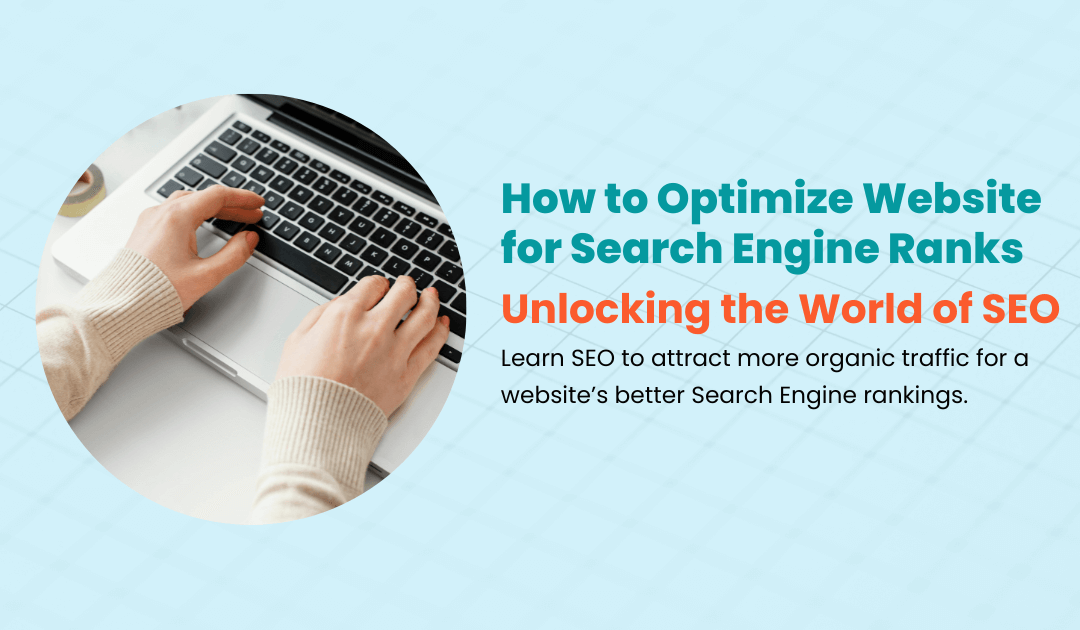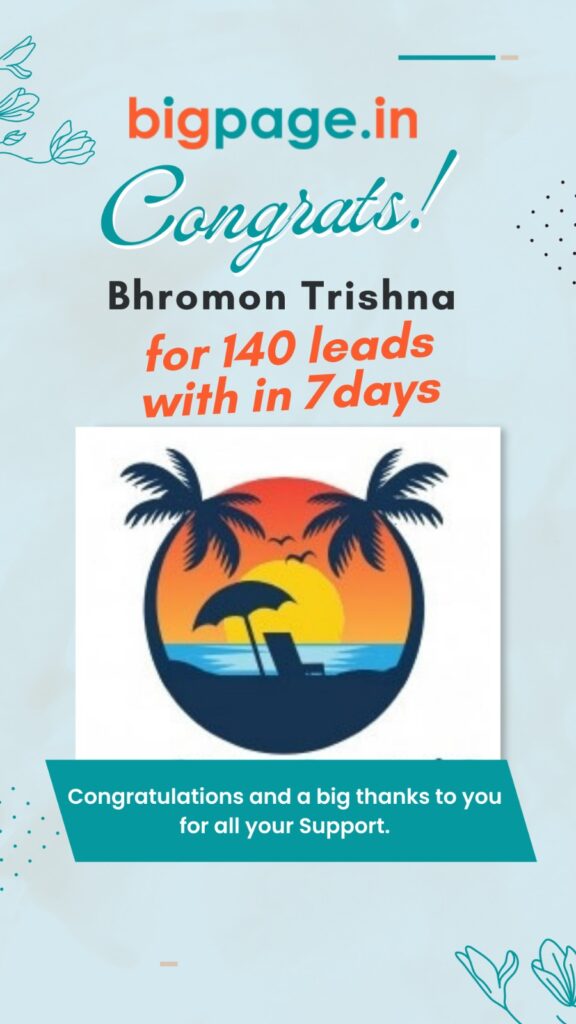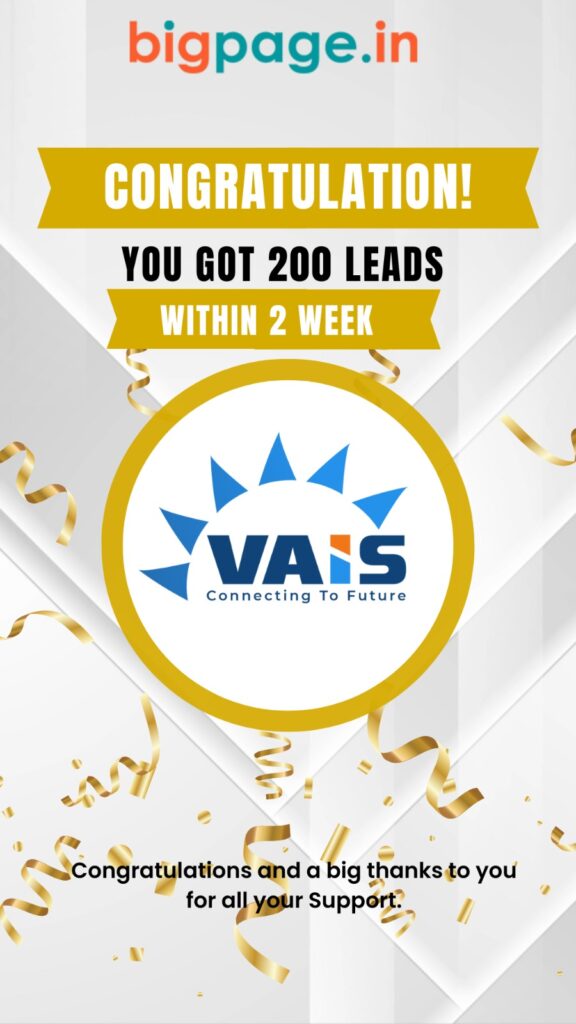Ever wondered how to make search engines like Google understand your website? That’s where SEO, or Search Engine Optimization, comes in. Think of it as a special recipe that helps search engines see how important and helpful your site is. With great SEO, your website can rise to the top when people search for things related to what you offer. Join us on a journey to discover the two main parts of SEO: the technical side of your website and the content you create. Get ready to learn simple steps to optimize websites, draw in more visitors, and make your online presence shine!
A Recent Scenario: SEO Necessity
Search Engine Optimization (SEO) is more crucial than ever, with Google’s complex algorithm taking into account over 200 factors to rank websites effectively . As the dominant player in the search engine landscape, Google maintains a staggering 86.86% share of the search engine market. Furthermore, the power of SEO becomes evident when considering that the top result in Google’s search results captures a significant 32% of all clicks, underlining the importance of ranking high in search results for driving organic traffic . Significantly, SEO means a vital way to Website ranking. Let’s start with the basics of SEO.
What’s SEO Basic?
SEO, which stands for Search Engine Optimization, is like a special recipe for making sure search engines, like Google, understand your website. These search engines read all the stuff on your website and decide how important and helpful it is for people looking for things. So, if you have good SEO, search engines will put your website at the top when people search for things related to what you offer. Our focus here is on getting people to your website without paying for ads. There are two main parts to SEO: one is about the technical stuff of your website, and the other is about the content you create.

Technical SEO:
Think of this as the way your website is built. It includes things like how fast your website loads and how it looks on different screens. Some website designs already have technical things set up, so you just have to worry about other parts. In our case, all our website designs automatically work well on computers and phones. They also have some built-in technical things to help your SEO.
Implementing Technical SEO techniques can result in a significant boost in loading speed. Studies by Google have shown that a delay of just one second in page load time can lead to a 7% reduction in conversions. By optimizing images, reducing server response time, and leveraging browser caching, websites can experience up to a 50% decrease in loading times, enhancing user experience and reducing bounce rates.
Content Marketing:
This part is about creating cool stuff like blogs, videos, or podcasts to get people interested in what you offer. By doing this, you’re not only showing that you know your stuff but also helping your SEO. The more good stuff you put on your website, the more search engines understand and project for your site. To do this, you can use tools to figure out what people are searching for, and then make content related to those searches. You can also use important words in titles and descriptions, and link your different content together on your website. This helps optimize websites for search engines to represent how awesome your website is.
Why Does SEO Matter?
Supposedly, when you search for something online, do you check just the first page of the results? Most people do. So, if your website is on that first page, more people will notice it. You can do other things like being popular on social media, but being on the first page of search results is super important. It helps you find more customers and sell more things.
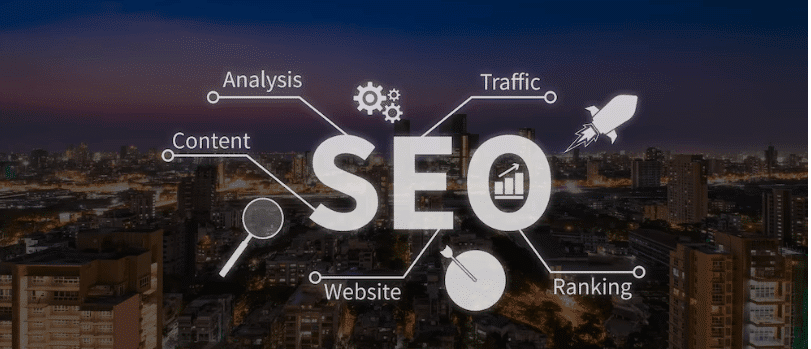
How to Make Websites Better for Search Engines?
Making websites better for search engines might sound complicated, but don’t worry, there are easy steps you can take to improve it. You can get an expert’s help, follow a checklist, or even do some things yourself. It’s important because search engines change how they look at websites, so your site needs to change too. Understanding a bit about how to make search engines like your site is helpful. This way, even if things change, you’ll know what to do to keep growing your audience.
Step 1: Find the Right Words First
Imagine you’re looking for a new toy. What words would you use to find it? These words are like magic for search engines. They’re called keywords. You can put these keywords in your website’s words and stories. This helps search engines know your site is perfect for people searching for those words. You don’t have to guess the keywords – there are tools that can help you find them. These tools are like your secret helpers in making your site easier to find.
Step 2: Write Popular Words for Your Website
Remember those keywords? Now, put them in the words you write on your website. For example, if you have a page about a special toy, use the toy’s name and other words people might use to find it. This way, when someone looks for that toy, your page could pop up on the first page of the results! But don’t just put keywords randomly anywhere. Use them in important places like page titles, descriptions, and headings. It’s like putting sprinkles on your ice cream – just enough to make it sweeter!
Step 3: Make Your Website Look Nice
Imagine walking into a store that’s clean, easy to move around in, and has things arranged neatly. Search engines like websites that are like this. They like websites that load quickly, look good on phones and tablets, and are easy to read. You can help your site by using less heavy videos and pictures. Also, choose a website builder that works well on all screen sizes- small to large. Making your website better for search engines is like giving it a superpower. When you use the right words, write cool things, and make your site easy to use, you’ll be an advanced-level search engine specialist!
Step 4: Become an Expert Optimizer
Imagine you’re the go-to person for something you love, like playing your favourite game. When it comes to your website, you want to be the go-to place for a certain topic. This is called becoming an expert or having “topic authority.” Let’s say you have a photography business. You can create blogs and articles that show how much you know about photography. This proves to search engines that you’re a smart leader in this field. You can also link to other trusted sources in your writing, like sharing a secret recipe with friends. When you do this, search engines see that you really know your stuff.
As you become an authority, other websites might share your content by linking to it. It’s like when your friends tell others how grand your key strengths are. These links work like gold stars for search engines. They show that you’re a top player in your field, and your website is worth checking out. The more your site shines as an authority, the more search engines will make sure others see it in search results. When compared to pages in positions 2 to 10, the number of backlinks for the first-placed page is 3.8 times larger. The pages at the top of the rankings often keep between 10 and 100 backlinks on average
Step 5: Watch Your Optimizing Progress
Imagine planting seeds in a garden. You don’t see flowers the next day, right? Similarly, the results of your SEO magic work take a bit of time. It’s because search engines need to explore your website, understand it, and then show it to people searching. Once you’ve made changes, keep an eye on how many people visit your website. To optimize websites, observing in a routine manner is the best policy. Also, check now and then to understand where all these visitors are coming from.
Are they finding your site through search engines? Look at numbers like bounce rate (how many audience leave quickly) and conversion (how many do what you want, like buying your service or product). This helps you see if your SEO strategy is working. It’s like watching your garden grow. Slowly but surely, your website will bloom in search results, and you’ll know your efforts are paying off.

Biswajit Guha works as digital integration manager and is responsible for planning, implementing, and maintaining the organisation’s digital integration solutions. This includes developing and managing the integration of all of the organisation’s digital systems and applications and ensuring that the systems are secure and compliant with all applicable regulations.